Preparing your tracks for mastering
Make sure there are no effects like limiters, saturators, or compressors on your master channel. Single channels or groups are fine, for example, limiting your bass or compressing your drum bus. Just don’t apply limiting, compression or EQ to your entire track on the master. Changes like this are normally better reserved for mix-level alterations. However, if you have your mix sounding just as you want it with things like compressors and EQ on your master, it may be fine! At the end of the day, it’s about making it sound as good as possible.
Mastering usually makes things feel much louder and reduces dynamic range a bit - which can magnify small errors. Try sticking a compressor and limiter on your master just to test your mix. Crank the compressor to about 4db of gain reduction and the limiter to 3db. This should make any errors, clicks, noise, non-zero crossings etc. stand out much better and you can fix them in your mix.
Make sure any normalisation is TURNED OFF during export. Export as 24bit wav, at 44.1khz and switch off dithering!!
(if you’ve been working at a higher sample rate, it may actually be better to export at the rate you’ve been working at and then downsample later on in the process).
It is best to leave a bar or two of space at the start of the track, as sometimes the mix engine takes a while to kick in, and means your first sound can be altered slightly (especially if it is a transient sound like a kick drum). Also, best to make sure you export with some space at the end to allow for reverb and delay tails.
Please name your track as: Artist - Track Name (Premaster)
Heavy limiting will result in less headroom for mastering. Peaks cut off by limiting cannot be restored in the mastering process which will affect output quality greatly. It is best to leave headroom, to allow limiting at the end of the process.
Please make sure your tracks have some headroom. Ideally, have your master peaking at -6db. However, I can always turn things down on my end. Just make sure it isn’t getting clipped on export.
What is most important is an excellent mixdown.
Mastering is not a magic process, and it is not mixing. A good mixdown is the most important part of the process, after good music. Loudness and clarity are almost always down to the mixdown. If you want any advice on a mixdown, please do get in touch. Part of my job is to point out if there are any issues which compromise the final quality of the track - and I will be sure to say, as we all want the best quality music possible to come out at the other end.